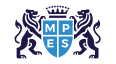Table Of Contents


Have you ever thought about what would happen if your business got hacked overnight? In the current digital world, one small security gap can lead to a big disaster. Cyber Security for Businesses is no longer just an IT issue. It’s a business survival strategy. Whether you run a small startup or a large enterprise, protecting your data, systems, and customer trust is crucial. In this blog, we will discuss the importance of Cyber Security, along with its key benefits and essential tips. Let’s get started!
Table of Contents
Why is Cyber Security Important for Business
Top 15 Cyber Security Tips for Every Business
Benefits of Effective Cyber Security for Business
Companies Affected by Cyber-attacks and Data Breaches
Conclusion
Why is Cyber Security Important for Business?
Here are the key reasons why Cyber Security for Businesses is important:

Protects sensitive data like customer info, financial records, and trade secrets
Prevents costly cyberattacks that can shut down your systems or steal money
Builds customer trust by keeping their personal information safe
Keeps business running smoothly by reducing downtime and disruptions
Meets legal and industry rules for data protection and privacy
Safeguards your brand reputation from the damage of data breaches
Top 15 Cyber Security Tips for Every Business
Here are the top Cyber Security tips every business should follow to stay safe from online threats and protect their data:

1. Train Employees in Security Principles
Employees are often the first line of defence against cyber threats. Training them in basic security practices can prevent common attacks like phishing. Make sure they know how to handle emails, links, and data securely. Ongoing training keeps them alert and updated on new risks.
Run regular cyber awareness sessions
Use quizzes and simulations for training
Share real-world examples of threats
2. Carry Out Regular Risk Assessments
Knowing your risks is the first step to preventing them. Regular risk assessments help you identify weak points in your systems. This lets you fix problems before they become big issues. Review your risk strategy at least once a year.
Identify high-risk systems and data
Test for software vulnerabilities
Document and update findings regularly
3. Use Antivirus and Anti-malware Software
Antivirus and anti-malware tools help detect and remove harmful programmes. These tools stop viruses, ransomware, and spyware from affecting your systems. Choose trusted software and keep it updated. It’s an essential part of your defence.
Install on all company devices
Set automatic scan schedules
Enable real-time protection features
4. Keep All Software and Systems Updated
Outdated software is a major security risk. Cyber attackers target old versions with known weaknesses. Always install updates and patches as soon as they are released. This applies to apps, systems, and devices.
Enable auto-updates where possible
Assign someone to manage updates
Track update schedules for all devices
5. Back Up Important Data Regularly
Data backups can save your business if files are lost or stolen. Set up regular automatic backups for critical data. Store backups in different locations for safety. Test your backups to make sure they work.
Use cloud and physical backup methods
Back up files daily or weekly to support Business Process Management
Check backup logs regularly
6. Encrypt Sensitive Information
Encryption protects data by making it unreadable to hackers. Encryption is used to store files and send data online. It adds a layer of safety, especially for customer and financial information. Even if data is stolen, it stays secure.
Encrypt emails with sensitive content
Use tools that encrypt files automatically
Apply encryption to mobile devices
7. Create a Strong Password Policy
Weak passwords are easy to crack. Set rules for using long, complex passwords with letters, numbers, and symbols. Change passwords regularly and never reuse them. A clear policy makes it easier to follow safe practices.
Require minimum password length and strength
Enforce password changes every 90 days
Ban common or reused passwords
8. Use Password Management Tools
Password managers store and generate secure passwords for users. They help employees avoid using weak or repeated passwords. These tools also reduce the risk of forgetting login credentials. Make sure the tool you choose is secure and trusted.
Use tools like LastPass or Bitwarden
Share passwords safely with teams
Lock password vaults with MFA
9. Provide Firewall Security and Use VPNs
Firewalls block unauthorised access to your network. VPNs (Virtual Private Networks) add Data Privacy by hiding your data online. Both tools are essential for remote work and data protection. Combine them for stronger security.
Set up firewalls for all networks
Require VPN use for remote staff
Monitor firewall activity logs
Simplify compliance challenges easily with our <Personal Data Protection Bill Training – Join today!
10. Secure Wi-Fi Networks
Wi-Fi networks can be entry points for hackers if not protected. Use strong passwords and encryption for your network. Hide the network name and limit who can join. Secure Wi-Fi keeps your internal systems safe.
Change default router passwords
Use WPA3 encryption where available
Disable guest networks if unused
11. Limit Access Based on Role
Not everyone needs access to all systems. Give employees access only to the data they need. This limits the damage if an account is hacked. Use role-based access to stay organised and secure.
Set permissions by department
Review access levels regularly
Remove access for ex-employees
12. Create User Accounts for Each Employee
Shared accounts are a major security risk. Give every employee their own account with unique credentials. This makes it easier to track activity and manage access. Disable accounts quickly when someone leaves the company.
No shared logins for any system
Use access logs for monitoring
Deactivate inactive accounts promptly
13. Implement a Mobile Device Management (MDM) Policy
Mobile devices can be a weak link if not managed well. An MDM policy helps control apps, settings, and data on company phones. It also allows remote wiping of data if a device is lost. This keeps your business information safe on the go.
Set security settings for all devices
Block unauthorised apps and downloads
Enable remote lock and wipe features
14. Guard Against Physical Data Theft
Cyber Security isn’t just about online threats. Devices and papers can also be stolen. Keep offices secure and devices locked when not in use. Teach employees to protect physical information too.
Lock laptops and files when unattended
Use security cameras in work areas
Don’t leave documents out in the open
15. Vet Third-party Vendors for Security Compliance
Vendors with access to your systems can pose risks. Check their security policies before working with them. Make sure they meet your standards for data protection. Ongoing monitoring is also important.
Ask for their security certifications
Include security terms in contracts
Audit vendor practices regularly
Benefits of Effective Cyber Security for Business
Here are the key benefits of having strong Cyber Security in place for your business:

Protects Sensitive Data: Good Cyber Security prevents hackers from stealing important customer and business information.
Builds Customer Trust: When customers know their data is safe, they feel more confident doing business with you.
Reduces Financial Loss: By stopping attacks early, you avoid the high costs of data breaches, fines, and recovery.
Ensures Business Continuity: Cyber protection keeps your business running smoothly without unexpected downtime or interruptions.
Meets Legal and Regulatory Requirements: It helps your business follow data laws and avoid legal issues related to poor data handling.
Defend digital boundaries smartly with our Certified EU General Data Protection Regulation (EU GDPR) Foundation Course – Join today!
Companies Affected by Cyber-attacks and Data Breaches
Many well-known companies have faced serious problems due to cyber-attacks and data breaches. Here are two major examples that show why Cyber Security is so important:
1. British Airways
In 2018, British Airways suffered a data breach that affected around 500,000 customers. Hackers stole names, credit card details, and other personal data. The company was fined millions and lost customer trust.
Key Takeaways:
Over 500,000 customer records stolen
Huge financial penalty from regulators
Damaged brand reputation
2. TalkTalk
TalkTalk, a UK telecom provider, was hit by a cyber-attack in 2015. The hackers accessed the personal data of over 150,000 customers. The company lost customers and paid a big fine due to poor security.
Key Takeaways:
150,000 customer records breached
Company fined £400,000
Customers lost confidence in the brand
Conclusion
We hope this blog helped you understand why Cyber Security for Businesses is so important. It keeps your data safe, protects your customers, and helps your company avoid major problems. By following the right security tips, your business can stay strong and secure. Even small actions can make a big difference. Keep learning, stay alert, and make Cyber Security a regular part of your business operations.
Protect sensitive data effortlessly with our GDPR Training – Join today!
 Have Any Question?
Have Any Question?
 +44 7452 122728
+44 7452 122728




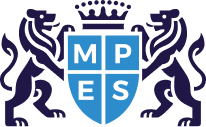

 Back
Back








 44 7452 122728
44 7452 122728