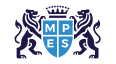Table Of Contents


Have you ever felt overwhelmed trying to manage invoices, expenses, and financial records all at once? You’re not alone. And that’s where Accounting Software steps in to make life easier. With just a few clicks, you can track every penny, generate reports, and stay on top of tax deadlines. It’s not just for big firms; small businesses and freelancers can benefit, too. By using the correct Accounting Software, you can save time and focus more on growing your business. In this blog, we will discuss What is Accounting Software, its types, benefits, and how it can truly simplify your financial tasks.
Table of Contents
What is Accounting Software?
Types of Accounting Software
Benefits of Accounting Software
Accounting Software Uses
Key Features to Look for in Accounting Software
Does Accounting Simplify Auditing?
Conclusion
What is Accounting Software?
Accounting Software is a computer programme used to record and manage a company’s financial information. It helps track income, expenses, invoices, payroll, and other money-related tasks. Businesses use it to save time and keep their accounts accurate. It makes handling finances easier and more organised.
Accounting Software works by allowing users to enter daily financial data, such as sales, bills, and payments. The software then sorts this information into categories like profit, expenses, or taxes. For example, a small business owner can use it to send invoices, track payments from customers, and know how much profit they made each month. This helps them make better decisions and stay on top of their money matters.
Types of Accounting Software
There are different types of software designed to meet various business needs. These types are grouped based on how they are used, where they are hosted, and how complex their features are. Let’s discuss in detail:
1. Accounting Software: Based on Automation Type
This type of software is grouped by how much of the work it can do automatically. It helps save time by minimising manual tasks like data entry and calculations.

Manual Accounting Software
Requires manual input for every transaction
Suitable for small businesses or individuals
No advanced features or automation
Low cost but time-consuming
Semi-automated Accounting Software
Automatically calculates totals and taxes
Still needs users to enter most data
Easier than manual software
Good for growing businesses
Fully Automated Accounting Software
Sends invoices and reminders automatically
Tracks payments and expenses in real-time
Reduces the chance of human errors
Best for busy business owners
AI-enabled Accounting Software
Predicts trends from past data
Helps with budgeting and planning
Reduces repetitive work
Often used by large businesses
2. Accounting Software: Based on Hosting
This type is based on where the software and data are stored. Some are installed on a computer, while others are accessed online.
Desktop Accounting Software
Doesn’t need internet access
Data is stored on local device
Suitable for individual users
Can’t be accessed remotely
Cloud-based Accounting Software
Stores data on the internet (cloud)
Allows multiple users and real-time access
Automatic updates and backups
Great for remote teams
Server-based Accounting Software
Offers more control and security
Needs IT team to manage
Can be costly to maintain
Often used by large companies
Hybrid Accounting Software
Local software with cloud syncing
Backup is easier and more secure
Can work offline and online
Best for businesses in transition
3. Accounting Software: Based on Complexity
Some accounting tools are basic and easy to use, while others have advanced features for large businesses.
Basic Accounting Software
Great for small businesses or freelancers
Easy to learn and use
Has limited functions
Affordable pricing
Intermediate Accounting Software
Supports inventory and payroll
Better reporting features
Used by medium-sized companies
May require some training
Advanced Accounting Software
Includes project tracking and budgeting
Integrates with other systems
High-level financial reporting
Needs skilled users or training
Industry-specific Accounting Software
Features tailored to the industry
Used in construction, retail, or healthcare
Helps meet specific legal needs
Often comes with custom support
Grow your business insights with our CIMA’s CGMA® Operational Level Course – Join today!
Benefits of Accounting Software
Accounting Software makes managing money and records easier for businesses. It helps save time, reduces errors, and gives better control over finances. Some of the advantages include:

1. Saves Time and Boosts Productivity
Automates daily tasks like invoicing and payroll
Speeds up bank reconciliation and reporting
Cuts down manual data entry
Frees up time for core business tasks
2. Improves Accuracy and Reduces Errors
Calculates totals and taxes automatically
Reduces the risk of duplicate entries
Flag inconsistencies and missing data
Helps ensure cleaner financial records
3. Enhances Financial Visibility
Provides real-time dashboards and updates
Tracks cash flow, profit, and expenses easily
Offers clear visual reports and summaries
Makes budgeting and forecasting easier
4. Helps with Compliance and Tax Management
Prepares tax-ready reports automatically
Keeps records aligned with local regulations
Simplifies audit preparation and checks
Reduces chances of tax filing mistakes
5. Supports Smarter Decision-making
Offers insights into spending patterns
Highlights business trends and gaps
Helps compare performance across months or years
Allows better planning and goal setting
6. Easy Collaboration and Access
Allows multiple users to access data
Supports cloud access from any location
Let's accountants and teams work together easily
Maintains secure, centralised financial data
Accounting Software Uses
Accounting Software is used for many day-to-day tasks that help manage a business's money and financial records. Here are some of the uses:
Accounting Software serves as a digital solution that helps accountants efficiently record and report financial transactions for businesses.
Different businesses require varying levels of Accounting Software - some may benefit from simple, off-the-shelf solutions, while others might need more complex, customised software to meet specific needs.
Performing, understanding, and analysing financial calculations becomes simpler with Accounting Software, enhancing accuracy and reducing manual effort.
Using Accounting Software reduces the need for physical storage space, minimising reliance on paper records and cutting down costs associated with office space.
Retrieving historical financial data is faster and more accessible, making internal and external audits more efficient and straightforward.
Major providers of Accounting Software include industry leaders like Intuit, Microsoft, SAP, and Oracle, offering diverse solutions for various business needs.
Learn performance evaluation tools with our CIMA’s CGMA® Management Accounting (P1) Course – Join today!
Key Features to Look for in Accounting Software
When choosing Accounting Software, it’s important to look for features that make your work easier and help manage money more accurately. Below are the key features you should always check before deciding:

1. User-friendly Interface
Good Accounting Software should be easy to use, even for beginners. It should have simple navigation, clear labels, and helpful tips. This makes learning and working faster and smoother.
Tools With This Feature: QuickBooks, Xero, Wave
Simple dashboard and layout
Easy to learn for beginners
Clear buttons and menus
Helpful prompts and tips
2. Invoicing and Billing
The software should let you create, send, and manage invoices easily. You should also be able to track who paid and who hasn’t. This helps you get paid faster and keep records clear.
Tools With This Feature: Zoho Books, FreshBooks, QuickBooks
Customisable invoice templates
Automatic payment reminders
Easy invoice tracking
Recurring billing options
3. Bank Reconciliation
This feature matches your bank transactions with your accounting records. It helps you spot errors, missed payments, or duplicate entries. Regular reconciliation keeps your accounts accurate.
Tools With This Feature: Xero, QuickBooks, Sage Business Cloud
Connects directly to your bank
Matches transactions automatically
Highlights mismatched entries
Saves time on month-end closing
4. Financial Reporting
Good software should create useful reports like profit and loss, balance sheet, and cash flow. Reports help you understand your financial position. They are also helpful during audits and tax time.
Tools With This Feature: QuickBooks, NetSuite, Wave
Built-in report templates
Export options to PDF or Excel
Real-time financial snapshots
Customise date range and filters
5. Data Security and Backup
Keeping your data safe is very important. The software should protect your files with encryption and provide regular backups. This ensures you don’t lose your data in case of a problem.
Tools With This Feature: Xero, Zoho Books, Sage Accounting
Two-factor login protection
Automatic cloud backups
Role-based access control
Secure servers with encryption
Does Accounting Simplify Auditing?
Yes, accounting helps make auditing easier and faster. It keeps all financial records in one place, so auditors can find what they need quickly. Good accounting also reduces errors and shows a clear money trail. This makes it easier to check if everything is correct and follows the rules.
Conclusion
We hope this blog has helped you understand What is Accounting Software and why it's so useful for businesses today. From saving time to improving accuracy and making smart decisions, Accounting Software offers many benefits. The right tool can make financial work easier. Make sure to compare features based on your business needs. Start exploring your options and find the best fit for your needs.
Strengthen financial decision-making with our CIMA’s CGMA® Financial Reporting Training (F1) - Join today!
 Have Any Question?
Have Any Question?
 +44 7452 122728
+44 7452 122728




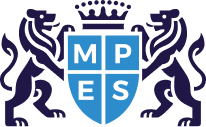

 Back
Back








 44 7452 122728
44 7452 122728